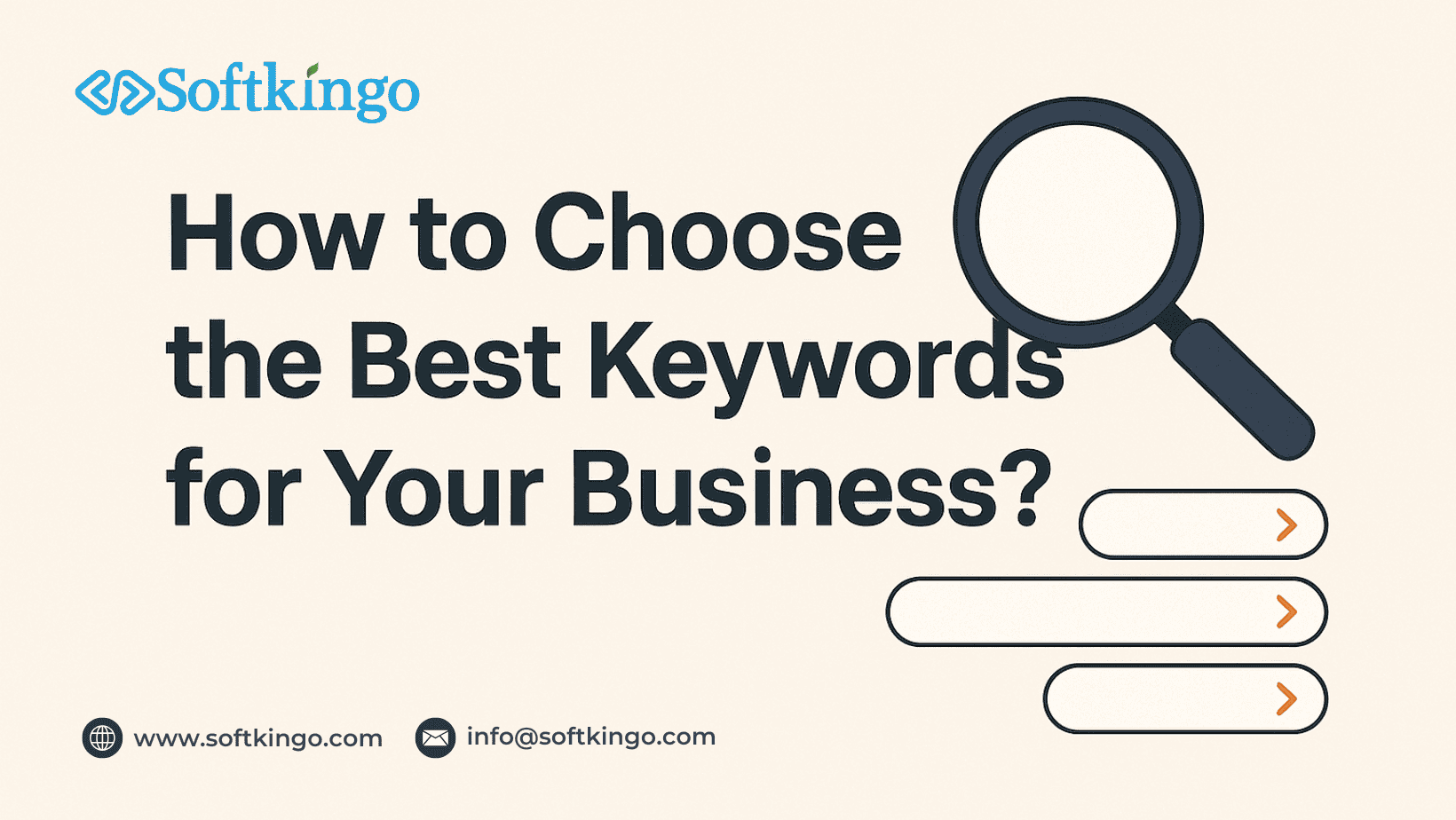How to Choose the Best Keywords for Your Business?
Let's face it—getting your business noticed online can feel like a daunting task. There are a million websites out there, and thousands of companies just like yours competing for attention. So how do you stand out? Well, one of the most powerful tools you can use is the humble keyword.
Whether you're offering Digital Transformation Services, or helping businesses grow through Business Consulting Services, getting your keywords right can mean the difference between being buried on the 10th page of Google and landing right in front of your ideal customer.
But don’t worry. I’m here to guide you through the process of choosing the best keywords for your business. And I’ll show you exactly where to put them on your site so you can increase visibility, attract the right audience, and ultimately drive more sales.
What Are Keywords, Anyway?
In the simplest terms, keywords are the phrases people type into search engines like Google when they’re looking for something. If you’re selling Digital Transformation Solutions, for example, someone might search for “digital transformation services near me” or “best digital transformation for small businesses”.
If you choose the right keywords, your website has a better chance of showing up in their search results. The trick is knowing which words or phrases will get the most attention—and then strategically placing them across your site.
Different Types of Keywords You Need to Know
You might think all keywords are the same, but they come in many shapes and sizes. Each type serves a different purpose, and knowing which ones to focus on will help you get the most bang for your buck.
1. Short-Tail Keywords (Head Keywords)
Think of short-tail keywords as "big, broad search terms". They’re usually just one or two words long, like “Digital Transformation” or “Business Consulting”. While these terms have lots of search volume, they’re also super competitive.
- Example: “Digital Transformation”
- Pro Tip: Great for brand awareness, but difficult to rank for because everyone is using them!
2. Long-Tail Keywords
If short-tail keywords are broad, long-tail keywords are specific. They tend to be longer phrases (usually 3 or more words), and they’re way less competitive. Plus, people who use long-tail keywords usually know exactly what they’re looking for, which means they’re closer to making a decision.
- Example: “Digital transformation services for small businesses in Maryland”
- Pro Tip: These keywords usually have less search volume, but they’re much more targeted—and often lead to higher conversions.
3. Informational Keywords
These are the questions people ask when they’re just starting to learn about a topic. If your business offers Digital Transformation Services, people might be searching for answers to questions like “What is digital transformation?” or “How does business consulting work?”
- Example: “What is digital transformation?”
- Pro Tip: Create blog posts or FAQs around these types of keywords to educate your audience and build trust.
4. Navigational Keywords
Navigational keywords are used when someone is looking for a specific website or page. If someone’s searching for your company by name, these keywords help guide them to your site.
- Example: “IBM digital transformation services”
- Pro Tip: These are great if you’re targeting your brand’s name or specific product offerings.
5. Transactional Keywords
These keywords are gold for businesses. If someone is searching with transactional intent, they’re often ready to buy or take action.
- Example: “Hire business consultants”, “Hire business consultants in Maryland”
- Pro Tip: These keywords are perfect for service pages or landing pages that encourage users to take action, like scheduling a consultation or making a purchase.
6. Local Keywords
If your business serves a particular city or region, local keywords are key. Think of this as your way to connect with customers in your area.
- Example: “Business consulting in Port Deposit, Maryland”
- Pro Tip: Adding local keywords helps you show up in local search results and on Google Maps. It’s especially important if you’re a brick-and-mortar business or offer services in specific locations.
Where to Add Keywords on Your Website
Okay, so now that you’ve got your list of keywords, how do you make sure they actually help you rank higher? Here are the best places to add those keywords on your website to make the most impact:
1. Title Tags
Your title tag is one of the most important places to include keywords. It’s the first thing people see on search engine results pages (SERPs), so make it count.
Example:
- “Digital Transformation Services - [Your Business Name]”
2. Meta Descriptions
While meta descriptions don’t directly affect rankings, they do affect click-through rates (CTR). If your description includes a keyword and sounds like something your audience would want to click on, you’ll get more visits to your site.
Example:
- “Looking for digital transformation services in Maryland? Our experts offer customized solutions to help businesses thrive in the digital world.”
3. Headings (H1, H2, H3)
Headings help organize your content for readers (and search engines). Make sure your H1 (main heading) includes your primary keyword, and use H2 or H3 for subheadings.
Example:
- H1: “Digital Transformation Services for Businesses”
- H2: “Why Choose Us for Your Digital Transformation Needs?”
4. Body Content
This is where your keywords come to life. Use them naturally within your content—don’t overstuff, or it’ll sound robotic. Focus on making your content helpful and engaging.
Example:
- “Our digital transformation services help businesses of all sizes embrace technology and improve efficiency.”
5. Image Alt Text
Search engines can’t “see” images, but they can read alt text. This is a great place to add descriptive keywords that give context to your images.
Example:
- Alt Text: “digital-transformation-services.jpg”
6. URL Structure
Keep your URLs short, descriptive, and keyword-rich. It’s another small detail that can improve your SEO.
Example:
- www.yoursite.com/digital-transformation-services
7. Internal Links
Linking to other pages or blog posts on your site helps both users and search engines. Use keywords as anchor text to improve your internal linking strategy.
Example:
- “Want to know more about digital transformation? Check out our [Digital Transformation Solutions Page].”
Conclusion
Choosing the right keywords doesn’t have to be overwhelming. When you target the right terms—whether they’re broad, long-tail, or local—you can start showing up in front of the right audience. Just remember to be strategic about where you place them on your site, and always prioritize creating helpful, high-quality content.
If you’re ready to grow your business and increase your online visibility, it’s time to start implementing these keyword strategies. Whether you’re in Port Deposit, Maryland, or anywhere else, getting your digital transformation and business consulting services found online just got a whole lot easier.
Need help getting started with keywords for your business? Reach out today, and let’s create a strategy that works for you!
Was this article helpful?
Current mood: Okay
Written by Ansh Raj Singh