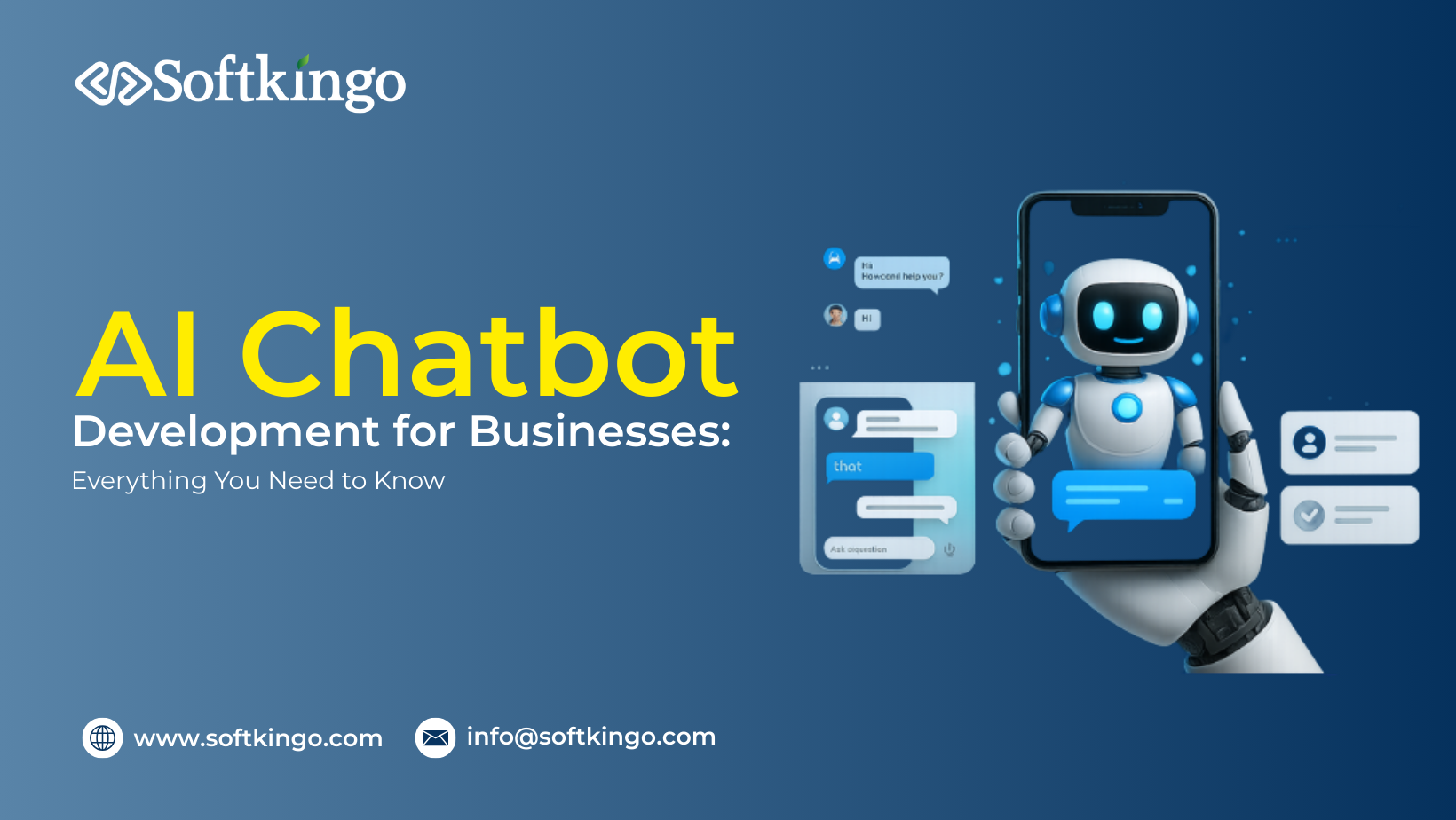Build an AI-Powered Trip Planner App for Optimal User Experience and Profit
One of the most impactful ways to do that? Building an AI-powered trip planner app.
With an AI trip planner, you’re essentially giving your customers a smart, personal travel assistant. It can sift through massive amounts of data in seconds to find the best flights, hotels, and experiences—plus give real-time updates and personalized recommendations. For your business, this means offering something that not only stands out but also keeps travelers coming back.
In fast-growing markets like the Middle East, where tech adoption is accelerating, an AI trip planner could give you a serious edge. While there are already players in the space, there’s still plenty of room to innovate and bring something fresh to the table.
Whether it’s predictive analytics, natural language processing, or generative AI, these tools can make planning a trip feel less like a chore and more like part of the adventure. Combine that with your unique strengths as a travel business, and you’ve got the ingredients for a standout app.
Curious to learn more? There’s a lot to explore—like how these apps are built, how they fit into your existing services, and what it takes to bring one to life. As a travel app development company, we’d be happy to walk you through the possibilities.
Why Build an AI-Powered Trip Planner App?
Imagine a travel app that feels like it knows you — not just your destination, but your travel style, your budget, and even your favorite kind of coffee stop along the way. That’s the power of an AI-powered trip planner.
Unlike traditional travel apps that leave you juggling flight options, hotel filters, and activity searches, an AI trip planner does the heavy lifting for you. It learns from your preferences, past trips, browsing behavior, and budget to craft a personalized itinerary — all in just a few taps.
For travel companies, this means delivering unforgettable, tailored experiences that stick in a customer’s mind — and bring them back again.
But it doesn’t stop there. AI also brings smart predictions into play — from recommending the best time to visit a destination to suggesting activities you’ll actually enjoy. If plans shift (as they often do), the app can send real-time updates and help travelers pivot smoothly, keeping your brand reputation intact.
What Makes an AI Trip Planner Better?
- Hyper-Personalization: AI fine-tunes every part of a trip to fit individual tastes, potentially boosting customer satisfaction by 20–30%.
- Increased Revenue: Smart recommendations powered by AI can increase hotel bookings by up to 33% and drive visitor spending up by 30%.
- Dynamic Pricing: With AI-driven pricing strategies, you can adjust in real-time, maximize bookings, and optimize revenue without manual guesswork.
- Stronger Brand Loyalty: When travelers feel understood, they come back. Personalized suggestions and exclusive offers help turn one-time users into loyal customers.
- Deeper Customer Insights: AI doesn’t just enhance the experience — it helps you understand your users. From tracking on-app behavior to analyzing decision patterns, you get actionable insights to improve your services.
How to Build an AI Trip Planner App
Creating an AI-powered trip planner app isn’t just about writing code — it’s about understanding what travelers really need, and designing a solution that feels personal, intuitive, and helpful from the moment someone opens it.
Before you dive into development, there’s some groundwork to do. Let’s break it down step by step.
1. Define Your Vision and Goals
Start by getting crystal clear on what your app is meant to do. Are you building:
- A personalized itinerary generator?
- A smart travel assistant?
- A hotel and flight booking tool with AI recommendations?
The goal you choose will shape everything — from the features you include to the kind of data your AI models need. For a personalized trip planner, the focus should be on building experiences that feel tailor-made, anticipating user needs before they even ask.
2. Understand the Market (and Your Competition)
Travel apps are everywhere — so what will make yours stand out?
Do a deep dive into the apps already winning in the space, like Google Travel, TripIt, or Hopper. Study their features, user experience, and reviews. What are they doing right? Where are users frustrated?
For example, if TripIt nails flight alerts but lacks destination-specific activity suggestions, that’s your opportunity. Use these insights to design features that fill in the gaps and offer more value.
3. List the Features That Matter
Now it’s time to decide what your app will actually do. Here's where AI can shine.
Some must-have AI-powered features might include:
- Personalized itineraries based on preferences, budget, and travel history
- Real-time travel updates (flights, weather, or local alerts)
- Smart budget planning tools
- Trip optimization suggestions (e.g., best days to travel or must-see attractions)
- Behavior-based recommendations (from browsing or past trips)
Take inspiration from the apps you’ve used yourself. What impressed you? What was missing? Design your feature list around delighting your users, not just checking boxes.
4. Assemble the Right Development Team
Once your features are set, you need the right people to bring the app to life.
You have a few options:
- Hire freelancers (best for smaller budgets or MVPs)
- Partner with a travel app development agency (ideal for full-scale, end-to-end projects)
Look for developers or teams with experience in travel tech — people who’ve built apps like Skyscanner, Expedia, or Booking.com. A solid team will help you with everything from refining your idea to wireframing, designing, coding, and testing.
5. Build, Test, and Refine
The development process usually looks like this:
- Wireframing: Mapping out how your app will work
- Design: Creating the look and feel of the user interface
- Development: Writing the code and integrating AI models
- Testing: Fixing bugs, checking usability, and optimizing performance
Don’t rush this stage. A buggy or confusing app will lose users quickly — especially in travel, where reliability is everything.
Once the app is tested and polished, you're ready to launch it on the App Store, Google Play, or both.
6. Spread the Word
A great app won’t market itself. You need a solid strategy to get people to notice it.
Consider these tactics:
- Partner with travel bloggers or influencers to review or showcase your app
- Run targeted social media ads aimed at frequent travelers
- Engage in travel forums or Reddit threads where people share itineraries and tools
- Offer launch promotions or discounts for early adopters
If your app genuinely improves the travel experience, people will talk about it. Your job is to make sure they hear about it in the first place.
Actionable Tips to Make Your Trip Planner App Development a Huge Success!
1. Understand Your Travelers’ Expectations
Start by identifying who your users are. Dive deep into their travel behaviors, preferences, pain points, and goals. Knowing what matters most to them allows you to create features that add real value.
For example, if your audience includes solo travelers who often face challenges in planning safe and flexible itineraries, provide smart recommendations and dynamic planning tools. Take TripIt, for instance—its popularity is built on delivering streamlined itinerary management and real-time travel alerts tailored to user needs.
2. Integrate with Essential Travel Services
Ensure your app connects seamlessly with key travel platforms—think flight booking engines, hotel aggregators, local transport, and map services. This not only enriches the user experience but also builds credibility.
For example, integrating flight data APIs enables users to view real-time flight status without leaving your app. Skyscanner has mastered this by offering a wide range of travel services under one roof, becoming a go-to travel companion for many users.
3. Prioritize a Seamless User Experience
Build your app with usability at its core. The interface should be clean, intuitive, and responsive across devices. Core features like trip customization, easy bookings, and personalized suggestions can significantly improve engagement.
Google Trips, for example, stood out by offering a clutter-free interface that made organizing trips effortless—even for first-time users.
4. Add Value with Innovative and Intelligent Features
What sets your AI-powered trip planner apart? Your app should offer two key feature sets: essential features to ensure core functionality, and advanced features to deliver a premium, memorable experience that keeps users coming back.
Here’s a breakdown to guide your development roadmap:
- Basic Features: User registration, trip planning tools, booking integrations, offline access, real-time notifications.
- Advanced Features: AI-powered itinerary generation, voice search, predictive travel suggestions, budget optimization, AR travel previews, and social sharing tools.
These next-gen capabilities can turn a helpful app into a must-have travel companion.
| Category | Feature | Description |
|---|---|---|
| Exploration | Search and Filter Options | Allows users to search for flights, hotels, and activities, filtering results by price, location, or rating. |
| Map Integration | Provides location-based services, showing nearby attractions, restaurants, and hotels. | |
| Destination Guides | Offers detailed information on various destinations, including travel tips, local culture, and must-see attractions. | |
| Profile | User Registration and Profiles | Enables users to create accounts, store personal details, and access travel history. |
| Saved Preferences | Allows users to save their travel preferences, such as favorite airlines, hotel chains, or types of activities. | |
| Travel History | Tracks past trips and stores itineraries, bookings, and personal notes for easy reference. | |
| Travel Products | Booking System | Integration with booking engines for flights, hotels, and activities directly within the app. |
| Itinerary Management | Users can create and manage trip itineraries, adding flight times, hotel check-ins, and activity schedules. | |
| Payment Gateway Integration | Secure payment options for booking and in-app purchases, ensuring safe transactions. | |
| Updates | Notifications and Alerts | Sends reminders about flight times, hotel check-ins, and other important details. |
| Real-Time Updates | Provides live updates on flight statuses, weather conditions, and changes in travel plans. | |
| Local Event Updates | Alerts users to events happening in their destination, such as festivals, concerts, or seasonal attractions. | |
| User-Specific | Personalized Recommendations | Suggests destinations, hotels, and activities based on user preferences and past behavior. |
| Language Support | Offers multi-language support for users from different regions. | |
| Customer Support Access | Easy access to customer support, including options like chat, email, or phone. | |
| Functionality Specific | Offline Access | Allows users to access their itineraries and important details without an internet connection. |
| Multi-Currency Support | Displays prices in the user’s preferred currency for easier decision-making. | |
| Integration with Calendar | Syncs travel plans with the user’s calendar app for better organization. |
- AI-Driven Personalized Recommendations: Increases user engagement and retention by offering tailored suggestions.
- Dynamic Pricing Alerts: Boosts bookings by alerting users to price drops.
- Smart Itinerary Suggestions: Saves user time, encouraging reliance on your app.
- Real-Time Changes and Updates: Enhances reliability with instant updates on travel changes.
- NLP Chatbots: Reduces support costs while keeping users engaged 24/7.
- Predictive Travel Trends: Positions your app as innovative by suggesting new destinations.
- Sentiment Analysis for Reviews: Improves user satisfaction by refining recommendations based on real feedback.
- Voice-Activated Search: Expands your app’s appeal with hands-free, user-friendly searches.
5. Use AI to Personalize and Assist
Leverage artificial intelligence to deliver highly personalized travel experiences. Use machine learning to analyze user behavior and suggest activities, destinations, and deals based on their interests. Integrate natural language processing to power conversational interfaces and offer real-time support throughout the trip.
For example, Hopper uses AI to predict flight prices with remarkable accuracy, helping users book at the right time. Similarly, your app can use AI to dynamically adjust itineraries based on weather changes, delays, or user preferences—making the app not just smart, but indispensable.
6. Test, Launch, and Improve Continuously
Start with a minimum viable product (MVP) to validate your concept and gather user feedback. Analyze how users interact with your app, fix pain points, and release regular updates based on real-world data.
Ensure your app performs well across all devices and follows security and data privacy best practices. Like Airbnb, which constantly evolves based on user behavior, your iterative improvements will keep the app relevant, reliable, and user-focused.
7. Choose the Right Monetization Strategy
Your AI trip planner app has strong revenue potential when backed by the right monetization model. Travel apps typically earn via commissions from bookings—but that’s just the beginning.
Here are some effective monetization models:
- Affiliate Marketing: Earn commissions by promoting hotels, flights, or experiences.
- In-App Bookings: Allow users to book directly through the app for convenience and revenue share.
- Commission-Based Model: Partner with service providers and charge a fee per booking.
- Premium Features: Offer freemium access and unlock advanced tools for a one-time or subscription fee.
Take inspiration from TripAdvisor, which uses a combination of affiliate links and premium listings to generate steady income.
How Much Does It Cost to Develop a Trip Planner App?
The cost of developing a trip planner app can range from $30,000 to $150,000+, depending on multiple factors:
| App Type | Estimated Cost |
|---|---|
| Basic App | $30,000 – $50,000 |
| Medium Complexity App | $50,000 – $100,000 |
| High-End App | $100,000 – $150,000+ |
- Features & Functionality: AI-based suggestions, live updates, voice search, and itinerary optimization will increase complexity and cost.
- Design Quality: Custom UI/UX, advanced animations, and branding all add to design expenses.
- Platforms: Native development for iOS, Android, and web increases cost. Cross-platform solutions like Flutter offer cost-efficiency.
- API Integrations: Integrating with flight data, hotel booking engines, payment gateways, and maps requires careful planning and increases scope.
- Ongoing Maintenance: Post-launch updates, performance improvements, and feature enhancements must be budgeted for long-term success.
In-House vs. Outsourcing Development
- Pros: Full control, immediate communication, long-term alignment with company goals.
- Cons: Higher operational costs (salaries, infrastructure, benefits).
- Pros: Cost-effective, access to global expertise, flexible contracts.
- Cons: Potential challenges with communication and time zones—though reputable partners offer robust solutions.
Average Outsourcing Rates by Region:
| Region | Hourly Rate Estimate |
|---|---|
| Asia (India, Philippines) | $20 – $40/hour |
| Eastern Europe (Ukraine, Poland) | $50 – $90/hour |
| Latin America (Brazil, Argentina) | $45 – $70/hour |
| North America & Western Europe | $80 – $150/hour |
Tips for Successful Outsourcing
To ensure a smooth development experience while outsourcing, keep these points in mind:
- Experience: Choose a team with a strong track record in travel app development.
- Portfolio: Evaluate previous projects to assess UI/UX standards and functionality.
- Communication: Establish clear communication channels and regular update cycles.
- Timezone Compatibility: Choose a partner with overlapping work hours for seamless collaboration.
Outsourcing can save significant time and money while maintaining quality—if you select the right development partner.
Partner with Softkingo for Smart AI Trip Planner App Development
Over 53% of Gen Z and 57% of Millennials now prefer personalized travel planning through AI tools. The demand is real—and growing.
At Softkingo, we specialize in developing AI-powered trip planner apps that blend intuitive UX with smart algorithms. Whether you need a lean MVP or a full-fledged platform with cutting-edge features, our expert team is equipped to deliver.
Why Choose Softkingo?
- Proven expertise in AI, travel tech, and mobile development
- Global team with competitive rates
- End-to-end support—from ideation to post-launch scaling
With Softkingo, you gain more than developers—you gain a dedicated partner focused on your long-term success.
Was this article helpful?
Current mood: Okay
Written by Paramhans Singh
Paramhans Singh, CEO & Founder of Softkingo, drives innovation, inspires tech talent, and leads the creation of high-quality IT solutions that deliver impact worldwide.